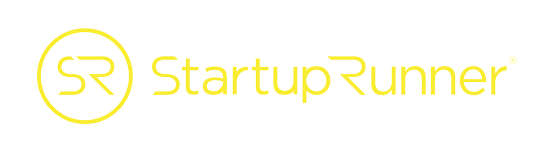BASIC OVERVIEW
In the marketing world Search Engine Marketing (SEM) is a heavily dropped buzzword. SEM paid advertising is great for when you want to reach those who are already searching for your product/service or something similar to it. Here are a few important features to keep in mind when thinking about your SEM campaign objective.
3 IMPORTANT SEM FEATURES
- CREATE AN OBJECTIVE
Focus your SEM campaigns towards a singular objective. Choosing an objective stems from the type of keyword list you create for the campaign. See how to build your keyword list from the below options.
Brand Terms: People who are familiar with your brand already are the most likely to convert. In terms of volume, this category of keywords might not produce the most impressions or page views, but they usually will have the best conversion rate (in both paid and natural search).
Product Terms: This is what your product is or does and what problems it solves. Depending on how diverse your array of products or services is, this list could be huge. People who are searching for these terms are a little further back in the decision cycle, and your cost per action (CPA) on these terms usually will be higher than on brand terms. But you can get only so much volume from brand terms, so eventually you’ll want to start winning with product terms too.
Audience Terms: This category covers all kinds of other terms that people in your target audience might be searching for. Usually the impression volume on these words is vast, so it can be a tempting category to try. Also, since this category is more aligned with traditional display targeting, which is based on the interests and behaviors of the audience, you might get a lot of suggestions from colleagues about trying these types of words.
Competitor Terms: There was a time earlier in the life of paid search marketing that competitor terms were second only to brand terms for conversion rate and CPA efficiency. However, in recent years, Google has tightened up their quality score requirements; and now it is nearly impossible to find a reasonable cost per click (CPC) on competitor terms. If you have money to spend and are trying to make inroads against a strong competitor, these could be good terms for you. To see what keywords your competitors are using, check out the tool Spyfu.
- KEYWORD PLANNING
Keyword planning will vary according to the platform you use to run Search ads. Google AdWords is the most popular platform for search marketers because as you can test different keywords AdWords will report how your audience responds to them.To learn more about AdWords read this PDF guide.
Rather than creating a long list of irrelevant keywords, choose keywords that accurately relate to what your business offers or sells.
For ideas on how to create the best keyword list try using Google Keyword Planner. Find the Keyword planner by opening AdWords and navigating to Tools.
 Start by entering basic keywords, relevant to your campaign.
Start by entering basic keywords, relevant to your campaign.
 The Keyword Planner will suggest a number of keywords and predict metric results for the following:
The Keyword Planner will suggest a number of keywords and predict metric results for the following:
 Be sure to use long tail keywords as they often lead to higher conversions.
Long-tail keywords: Longer and more specific keyword phrases that visitors are more likely to use when they’re closer to a point-of-purchase. They’re a little bit counterintuitive, at first, but they can be very valuable if you know how to use them.
Be sure to use long tail keywords as they often lead to higher conversions.
Long-tail keywords: Longer and more specific keyword phrases that visitors are more likely to use when they’re closer to a point-of-purchase. They’re a little bit counterintuitive, at first, but they can be very valuable if you know how to use them.
- USE AD EXTENSIONS
Using Ad Extensions you can highlight different categories of your site that correlate with the keywords you’re targeting. It’s a way for you to communicate more information about your product, service, and business than the ad would otherwise permit. You can also vary the ad extensions within a single campaign to discover which ad extensions work best for your target audience.
These are the various extensions you can experiment with:
Sitelink Extensions: These are links you can add under your text ad to drive traffic to specific pages on your site. For example if you owned a restaurant, you could add a sitelink to your menu page.
Review Extensions: This displays positive reviews from reputable third parties. These reviews will be displayed in quotes below your text ad along with the source.
Location Extensions: This allows people nearby you to find your nearest storefront. Location extensions will add a map pin with your address and allow users to click on it for directions or a call option to call for directions.
Call Extensions: Allows users to click a call button incorporated with your ad and speak with you directly.
App Extensions: This displays a link below your text ad to your mobile application. When clicked upon it takes users to their app store and the app begins its download.
Seller Rating Annotations: This will display your overall online rating to your customers using 5 stars. It will display the number of stars you are rated for along with the number of reviews it’s based on. These reviews come from a number of reputable third party sites that contain reviews for your business.
CONCLUSION
Google strives to have increasingly good user experience so they rank ads according to relevance. Meaning, ads should bring users to the most closely related result they searched for. For more in-depth insider tips on how Google ranks ads in the Search Network watch this video. Taking the time to build solid keyword lists will benefit your ranking results as people search the web.
Resources:
Understanding Ad Extensions in Google AdWords
How to do Keyword Research the Smart Way
Long Tail Keywords: A Better Way to Connect with Customers
]]>
 Start by entering basic keywords, relevant to your campaign.
Start by entering basic keywords, relevant to your campaign.
 The Keyword Planner will suggest a number of keywords and predict metric results for the following:
The Keyword Planner will suggest a number of keywords and predict metric results for the following: