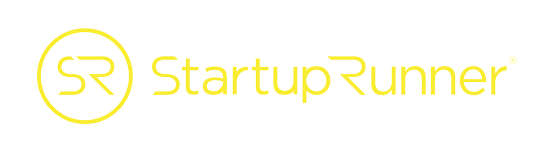1. Skitch
The ever so brilliant company Evernote built Skitch, a tool where you can capture a screenshot or use an existing photo from your computer, tablet, or mobile device to visually communicate. Skitch lets you annotate, and make notes on top of the image to communicate thoughts or ideas to team members.
The different edit features include: an arrow tool, line and shape tools, a text tool, pen and highlight tools, a stamp, an emoticon tool, a pixelate tool, and more.
 You can save and share each image via email, social apps, text message. Or, you can AirDrop the image, print it, or share the link that Evernote provides.
At MarketingRunner, we typically copy the shared URL so we can Slack to one another or send to clients to provide specific explanations of what we trying to communicate about. Mentioning Slack, leads me to the second tool that we love!
2. Slack
It is a huge challenge to be able to stay on top of incoming emails that flood your inbox every day and the creators of Slack know this. So, they built an app that brings all team communication to a single location that is separate from email or phone based communication. With Slack you can converse, send images, share files, or send fun GIFs to your colleagues without having to make disruptive phone calls throughout the day or swamp inboxes with internal communications.
Slack is primarily useful for teams that work remotely, travel, or need to be in constant communication with one another. The highly functional, easy to manage mobile app is helpful for those that are often on-the-go and aren’t in a conducive environment for using a laptop.
Another helpful feature is that you can have 1-on-1 conversations or you can create conversational groups segmented by different branches within the business, topics, or projects. This is what my group conversation channels look like currently:
You can save and share each image via email, social apps, text message. Or, you can AirDrop the image, print it, or share the link that Evernote provides.
At MarketingRunner, we typically copy the shared URL so we can Slack to one another or send to clients to provide specific explanations of what we trying to communicate about. Mentioning Slack, leads me to the second tool that we love!
2. Slack
It is a huge challenge to be able to stay on top of incoming emails that flood your inbox every day and the creators of Slack know this. So, they built an app that brings all team communication to a single location that is separate from email or phone based communication. With Slack you can converse, send images, share files, or send fun GIFs to your colleagues without having to make disruptive phone calls throughout the day or swamp inboxes with internal communications.
Slack is primarily useful for teams that work remotely, travel, or need to be in constant communication with one another. The highly functional, easy to manage mobile app is helpful for those that are often on-the-go and aren’t in a conducive environment for using a laptop.
Another helpful feature is that you can have 1-on-1 conversations or you can create conversational groups segmented by different branches within the business, topics, or projects. This is what my group conversation channels look like currently:
 If you need to reference an old comment or link that was sent via Slack, there is a search bar that allows you to add filters to help you find conversations from a specific timeframe or with a certain person.
If you need to reference an old comment or link that was sent via Slack, there is a search bar that allows you to add filters to help you find conversations from a specific timeframe or with a certain person.

Bonus: Slack integrates with other tools, like Pivotal Tracker and Zendesk, to keep your team alerted and synced.
Extra Bonus: Have some fun with your team with Slack’s free giphy integration – type /giphy [any words here] and get a surprise GIF like the record image above.
Finally, if you are looking for a simple project management tool to manage through Scrum Master, Pivotal Tracker is for you. It’s designed to give you a structured overarching view of all projects that need to be done, who’s responsible for completing them, and the status.
Within each project you create, you build stories – “small, actionable components of work” – and arrange by priority. Within a story you can assign a colleague to complete the task, define the type of task it is, detail what needs to be accomplished, list specific steps for each task, and assign points. Points are designed to help measure and predict the amount of time and complexity it takes to complete each story.

You can prioritize stories by moving them from Backlog to your current work panel, and Pivotal Tracker will automatically predict the amount of work you’ll complete each week through knowing your team’s velocity/strength.

Pivotal Tracker also integrates with other tools, like Zendesk and JIRA, allowing to sync your tasks and communication.
These three tools have increased our team collaboration and productivity, and we hope that you can integrate them and experience the connectivity and simplicity they offer.
What tools does your team enjoy? Comment below, or sign up for your free demo to chat with our team about strengthening your marketing initiatives!]]>