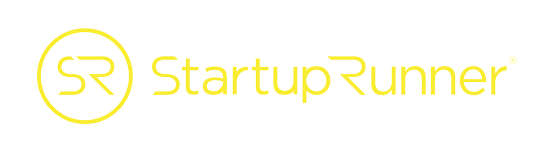The MarketingRunner platform is your one-stop resource to access everything it takes to run proper marketing campaign – profiles, products, UVPs, and ads. In light of that, there are a few things you need to develop in our platform before you hit the ground running with campaigns.
- Products
Every great company begins with great products or services, and every great campaign begins with an understanding of what we are selling, so building your product library of things you’ll be promoting in marketing campaigns is step #1. This process includes the name of the product, a description, price, the weighted cost of goods sold, etc. Later when you build campaigns, the products you created will be in a library so that you can easily select which one you’d like to promote.

- Profiles
Before marketing a product, you need to know who your customer is and by identifying your customers in MarketingRunner, you can have an evolving library of profiles and aggregate profiles and the like. – this includes those you have discovered or perceived as purchasers of your product or service. Once you’ve built your core profiles, you’ll be able to target specific campaigns towards each. MarketingRunner will help you gain insights into which channels are best to reach each profile, what UVP resonates with your profiles, what types of ads get them to take an action along the AARRR metrics funnel [link] etc.
Your profile library will look a little something like this:

- Unique Value Propositions
Once your profiles and products are built, begin creating your unique value propositions – or UVPs. UVPs outline how you distinguish yourself from competition and communicates why your product fills specific customer needs. Each campaign you build in MarketingRunner will be associated with a UVP. The UVP will direct ad copy, creative, and targeting within a campaign.

- Ads
The final step before developing your campaign is to build ads. We recommend testing two ad variations for each campaign – a control and a variant, however the platform allows you to build up to 10 different ads per campaign (this would come in handy for when you’re testing different ad sizes in a Google Display campaign). Each ad you create will be stored in MarketingRunner, creating a library for you to reference.

- Campaigns
With MarketingRunner, you can manage and measure campaigns across online or offline channels. Simply choose which channel and medium you’ll be using to start building your campaign. We suggest testing multiple channels to see which ones gain traction and where you should focus your marketing dollars. The MarketingRunner campaign board shows you the performance of your campaigns in near real-time, allowing you to quickly identify winners and optimization opportunities.
 The asset libraries that you are building during the campaign process will help you tremendously as you continue to build campaigns. MarketingRunner does a lot more than help you build. Learn more about how we can help you Manage and Measure campaigns.
The asset libraries that you are building during the campaign process will help you tremendously as you continue to build campaigns. MarketingRunner does a lot more than help you build. Learn more about how we can help you Manage and Measure campaigns. ]]>




 The asset libraries that you are building during the campaign process will help you tremendously as you continue to build campaigns. MarketingRunner does a lot more than help you build. Learn more about how we can help you Manage and Measure campaigns. ]]>
The asset libraries that you are building during the campaign process will help you tremendously as you continue to build campaigns. MarketingRunner does a lot more than help you build. Learn more about how we can help you Manage and Measure campaigns. ]]>